Inspiration
Be inspired by learning about new ways in which you can support and drive your business forward by keeping up to date with the latest news and blogs from William Smith.

For many installers, the world of social media and online marketing can seem like a daunting and unfamiliar territory. Yet, in today's digital age, having a strong online presence is crucial for reaching potential customers and growing your business. To help you navigate this dynamic landscape, we've put together a comprehensive guide on creative tools that can transform your social media success. All of the resources mentioned are free to use, although paid subscription options are available if required. Whether you're new to the game or looking to up your digital marketing skills, read on to discover how these tools can streamline your efforts, enhance your content, and measure your impact.
1. Canva: Design Made Easy
What is Canva?
Canva is a user-friendly graphic design platform that can help you create stunning visuals, graphics, and social media posts, even if you have no prior design experience.
Why is it useful?
Canva offers thousands of templates, graphics, and tools, making it easy to craft eye-catching content. You can design everything from attention-grabbing banners to professional-looking infographics.
How to Use Canva:

2. Linktree: Simplify Your Social Links
What is Linktree?
Linktree is a tool that simplifies the management of multiple links on your social media profiles by providing a single, customisable landing page.
Why is it useful?
It offers a convenient way to showcase your website, blog, products, and other important links in one place, streamlining navigation for your followers.
How to Use Linktree:

3. Google Analytics: Dive into Data
What is Google Analytics?
Google Analytics is a powerful tool for tracking and analysing website performance, which can be integrated with your social media accounts.
Why is it useful?
It provides insights into user engagement, traffic sources, and conversions, helping you tailor your social media strategy to your audience.
How to Use Google Analytics for Social Media:
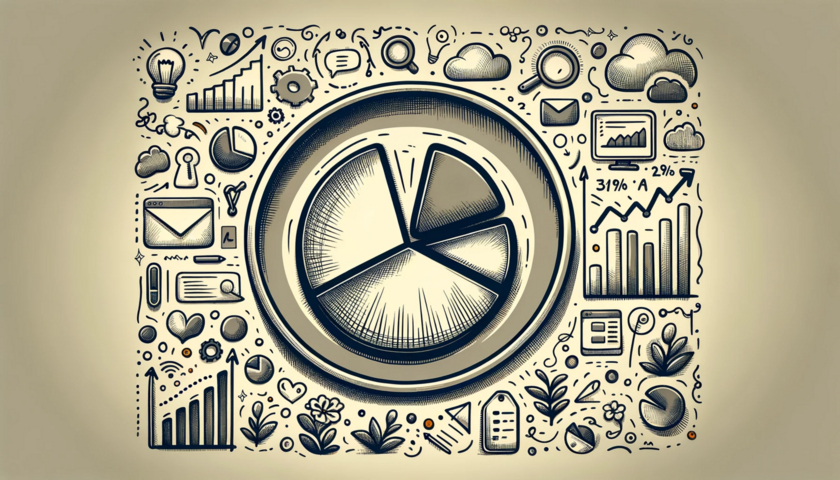
4. HubSpot: Content Management and More
What is HubSpot?
HubSpot is a comprehensive platform that encompasses content management, marketing automation, and customer relationship management, including social media tools.
Why is it useful?
HubSpot's social media features allow you to schedule posts, monitor engagement, and analyse performance, all while integrating with your website.
How to Use HubSpot for Social Media:
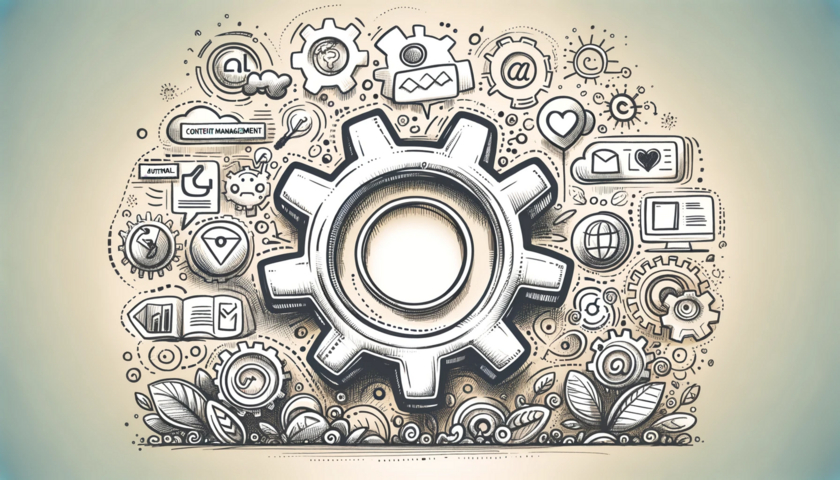
5. ChatGPT: Versatile Content Generation
What is ChatGPT?
ChatGPT is an AI-powered language model designed to assist with various aspects of content creation and idea generation. It utilises natural language processing to generate human-like text based on your prompts.
Why is it useful?
ChatGPT can be a valuable asset for installers who want to enhance their content creation and brainstorming processes but don’t have the time to commit fully. It can help generate ideas, draft articles, and even assist in social media caption writing. While it can be tempting to copy and paste the content the AI produces, always be sure to proofread and edit before you post it online.
How to Use ChatGPT for Content Creation:
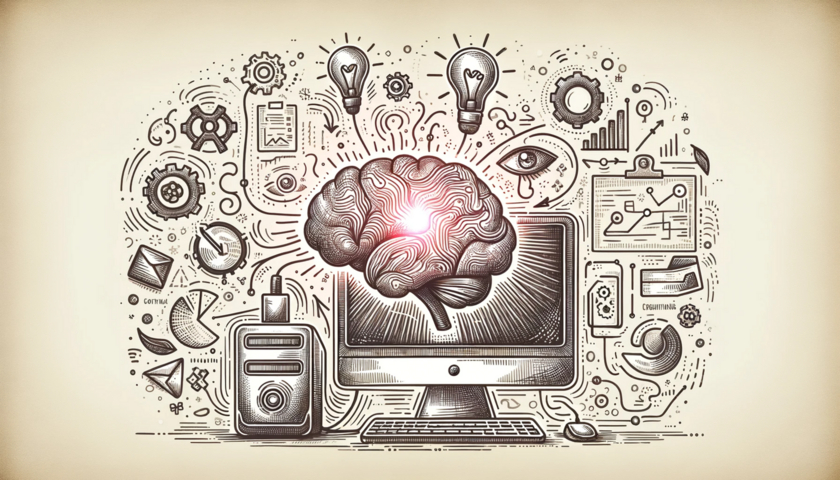
Incorporating these creative tools into your social media strategy might initially seem overwhelming, but they can significantly simplify your efforts and enhance your online presence. Whether you're just starting or looking to improve your digital marketing skills, these tools will help you connect with your audience in meaningful ways, ultimately driving business growth.
If you found this useful, you might also be interested in our blog, The Top Social Media Platforms for Business and How to Use Them. Click the link to find out more.